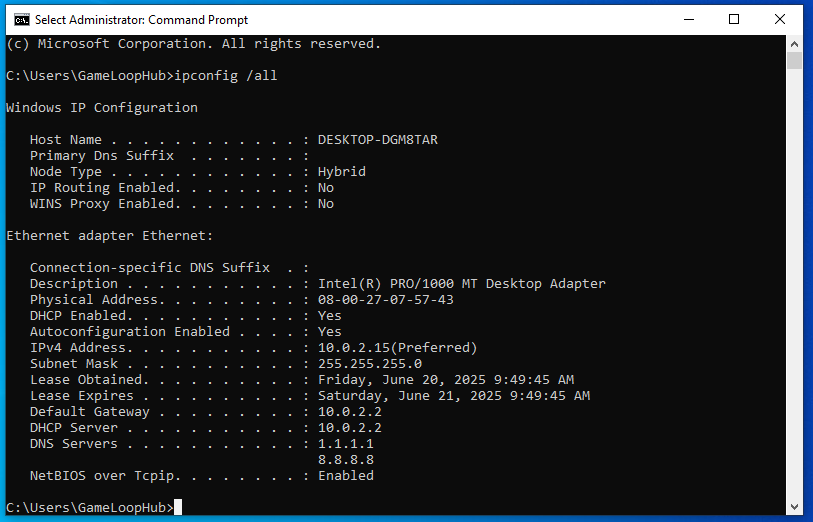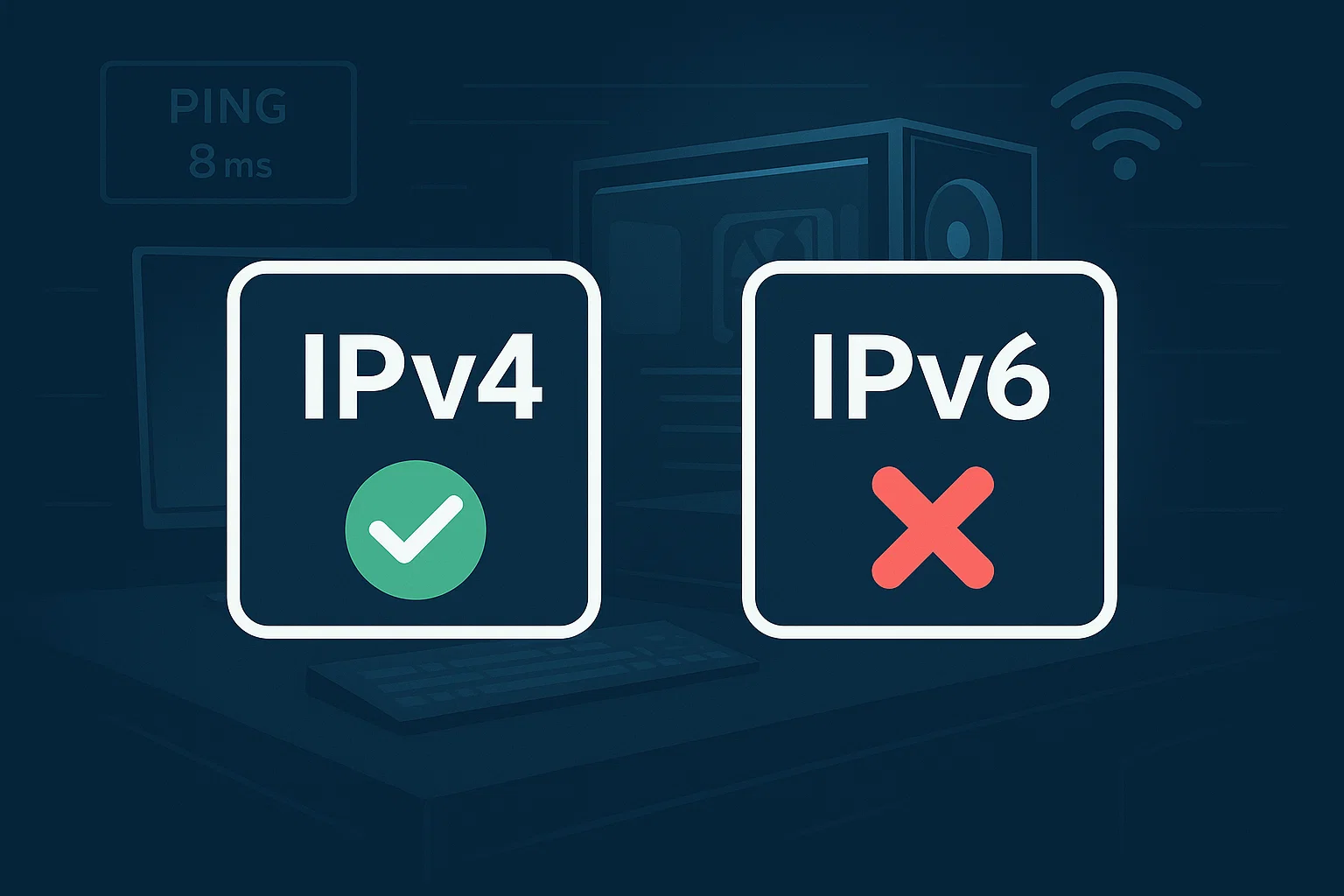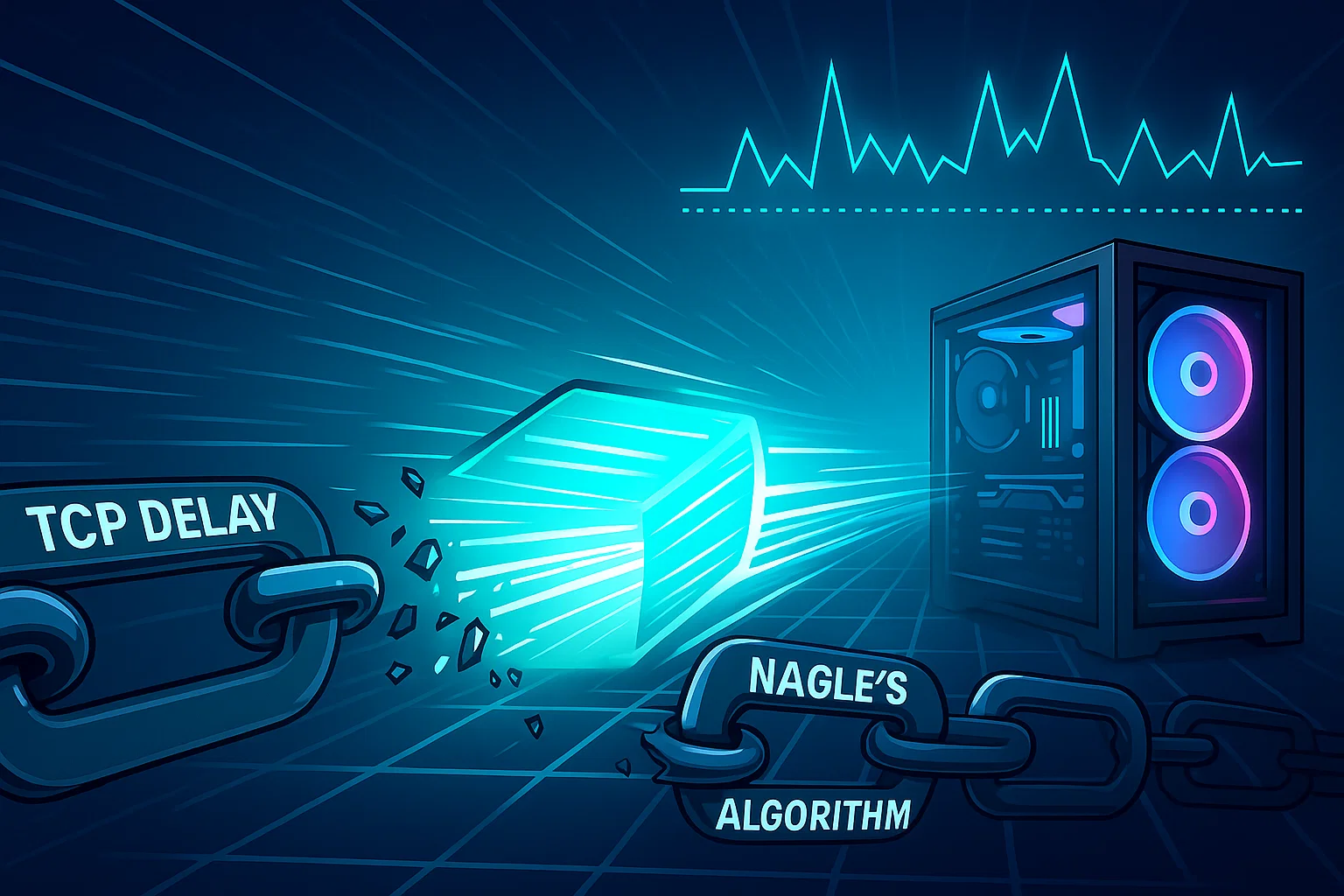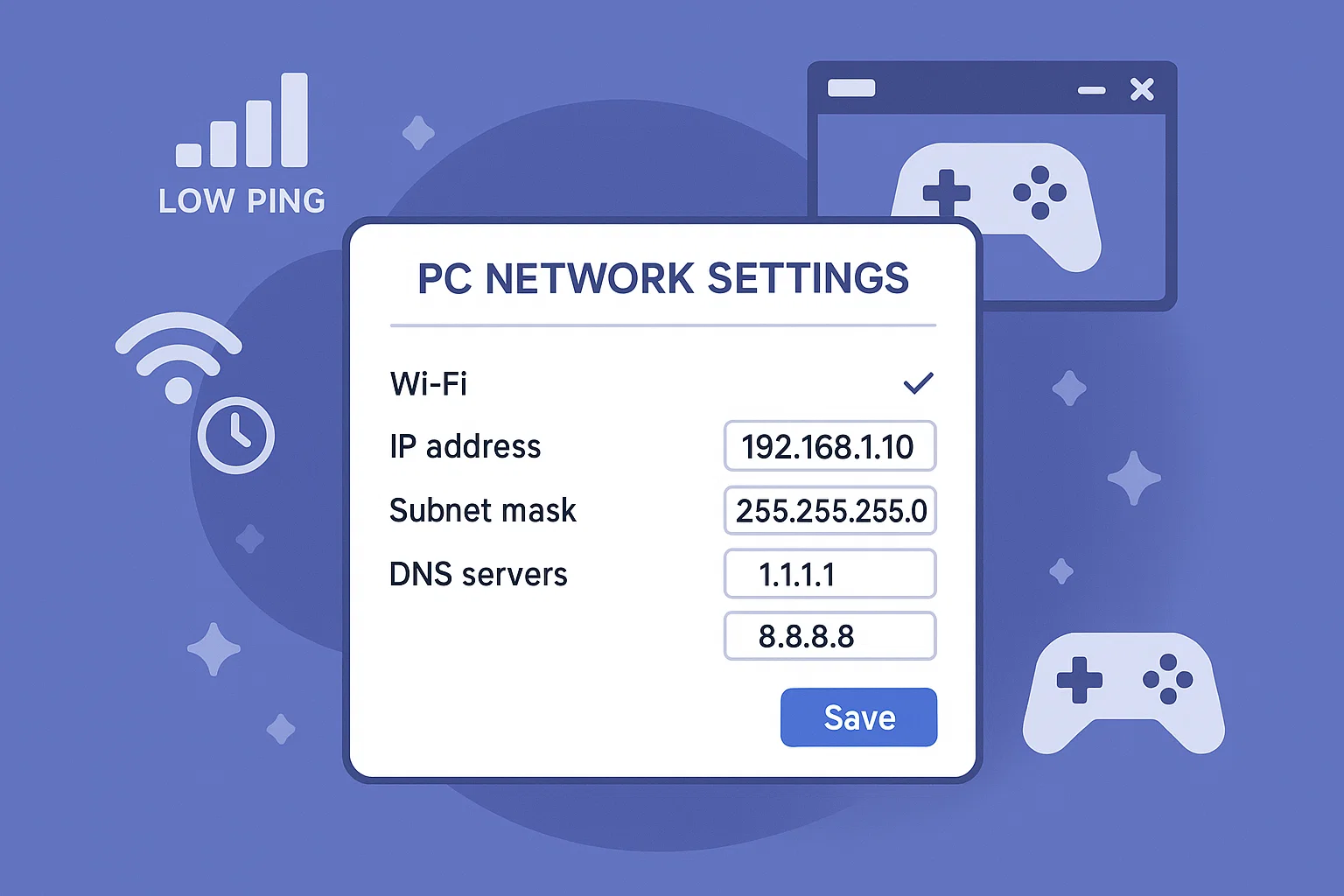Disabling IPv6 for Better Network Stability
Why Disable IPv6?
IPv6 (Internet Protocol version 6) is the modern replacement for IPv4, but many networks, games, and systems — including GameLoop and Call of Duty Mobile — still use IPv4 as the default.
Leaving IPv6 enabled unnecessarily can sometimes cause:
DNS lookup delays
Gateway conflicts
Connection drops
Longer handshake times in certain games
By turning it off, we simplify the network stack and reduce the chances of misrouting — helping with ping and connection stability in GameLoop.
🚫 Important Note:
Disabling IPv6 is safe for most users, especially if your ISP or router doesn’t use it. You can re-enable it at any time if needed.
🔧 How to Disable IPv6 on Windows
📍 Step 1: Open Network Adapter Settings
Press
Windows + R, typencpa.cpl, and press EnterThis opens the Network Connections window
📍 Step 2: Locate Your Active Connection
Right-click on the active Wi-Fi or Ethernet adapter
Select Properties
📍 Step 3: Uncheck IPv6
In the list, find Internet Protocol Version 6 (TCP/IPv6)
Uncheck the box
Click OK to apply changes
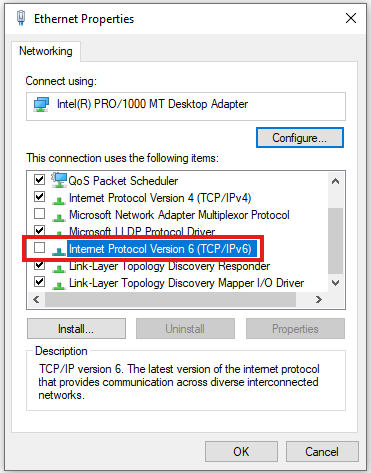
✅ Done!
You’ve now disabled IPv6. Your system will use only IPv4 for networking — ensuring better compatibility with GameLoop, faster DNS resolution, and fewer connection interruptions.
Optional: Disable IPv6 in the Registry (Advanced)
If you want to fully disable IPv6 system-wide, including loopback and tunnels:
Press
Windows + R, typeregedit, and press EnterGo to:
Right-click in the right pane > New → DWORD (32-bit) Value
Name it:
DisabledComponentsSet its value to:
FFFFFFFF(Hexadecimal)Restart your PC
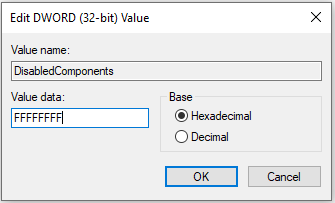
🧪 Tip:
To verify IPv6 is disabled, open Command Prompt and type:
You should see no active IPv6 addresses listed.