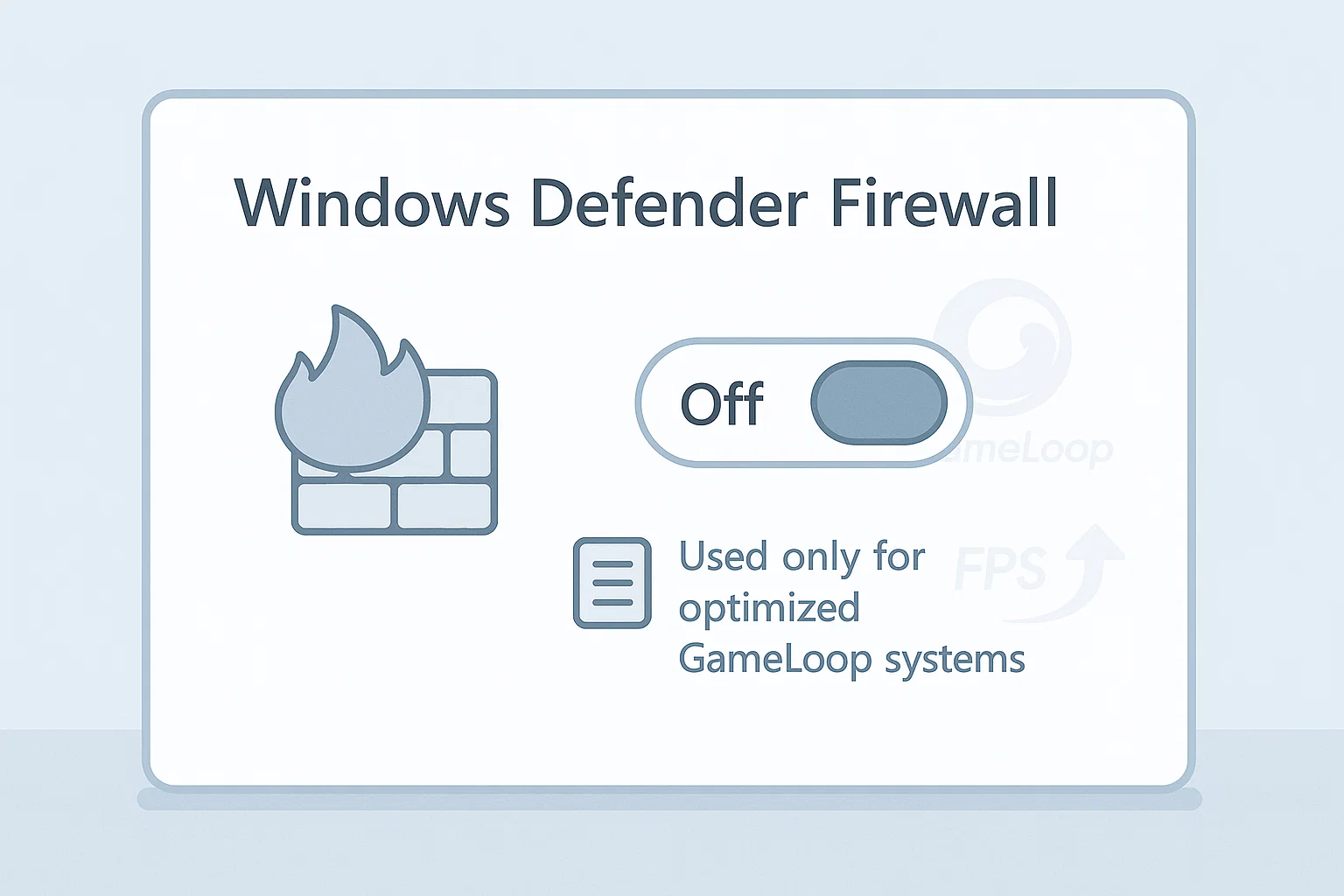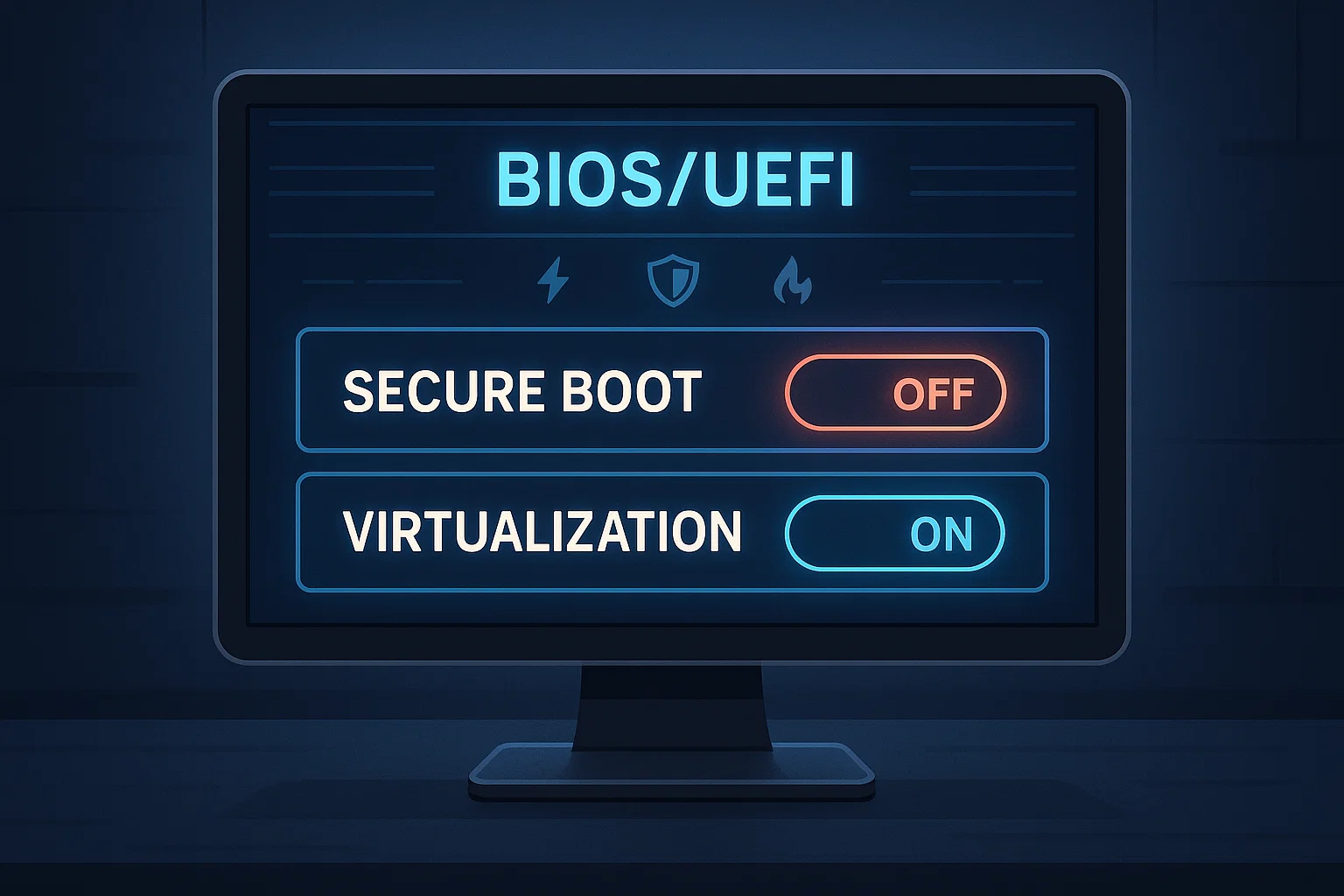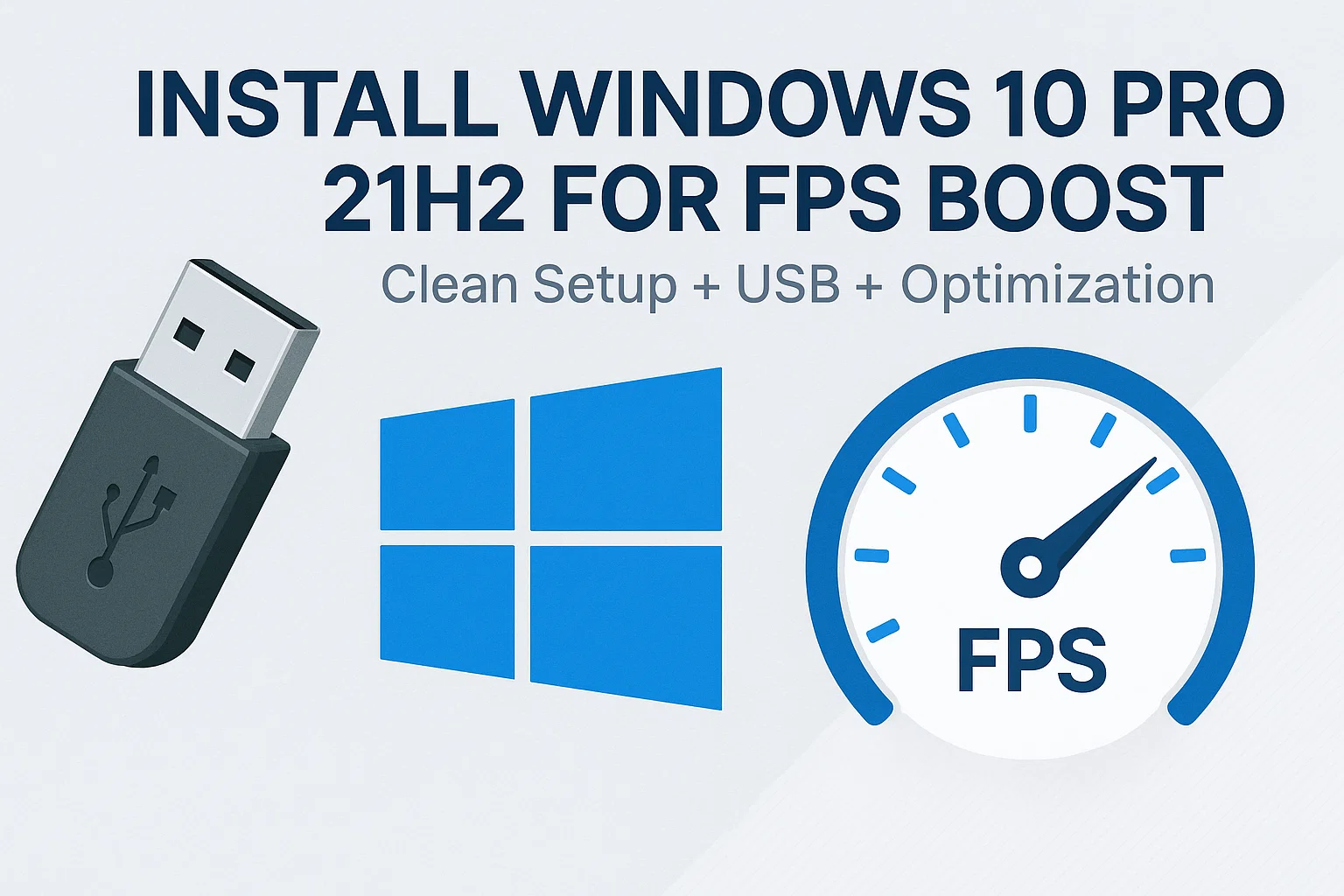System Optimization
Boost emulator performance by tuning your PC, Windows settings, and background processes.
Windows Firewall continues to run in the background even after other security services are disabled. To completely eliminate background interference and unnecessary logging, we will permanently disable the Windows Defender Firewall using the Services panel
A clean and dedicated Windows installation is the most effective way to achieve maximum performance with GameLoop. However, wiping your entire drive may not be practical for everyone. This guide will walk you through
Configuring your BIOS properly is a critical step to ensure that your Windows installation and GameLoop emulator work together in harmony. Incorrect BIOS settings can block virtualization, reduce performance, or even prevent Windows from installing
To achieve maximum performance, stability, and compatibility with GameLoop, we strongly recommend installing Windows 10 Pro 21H2 (Build 19044.1288) — a clean, lightweight version free from the bloated security layers and background services introduced