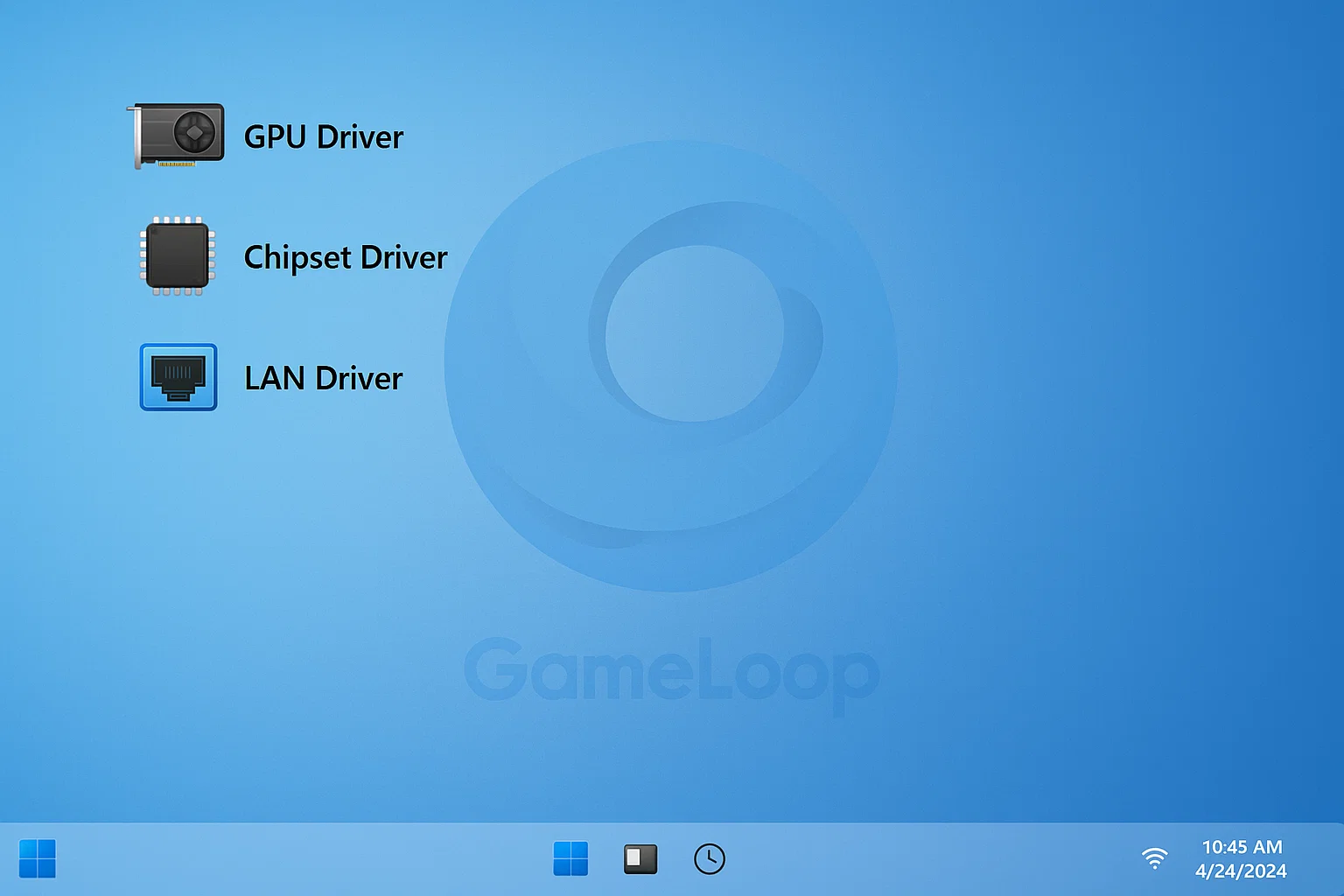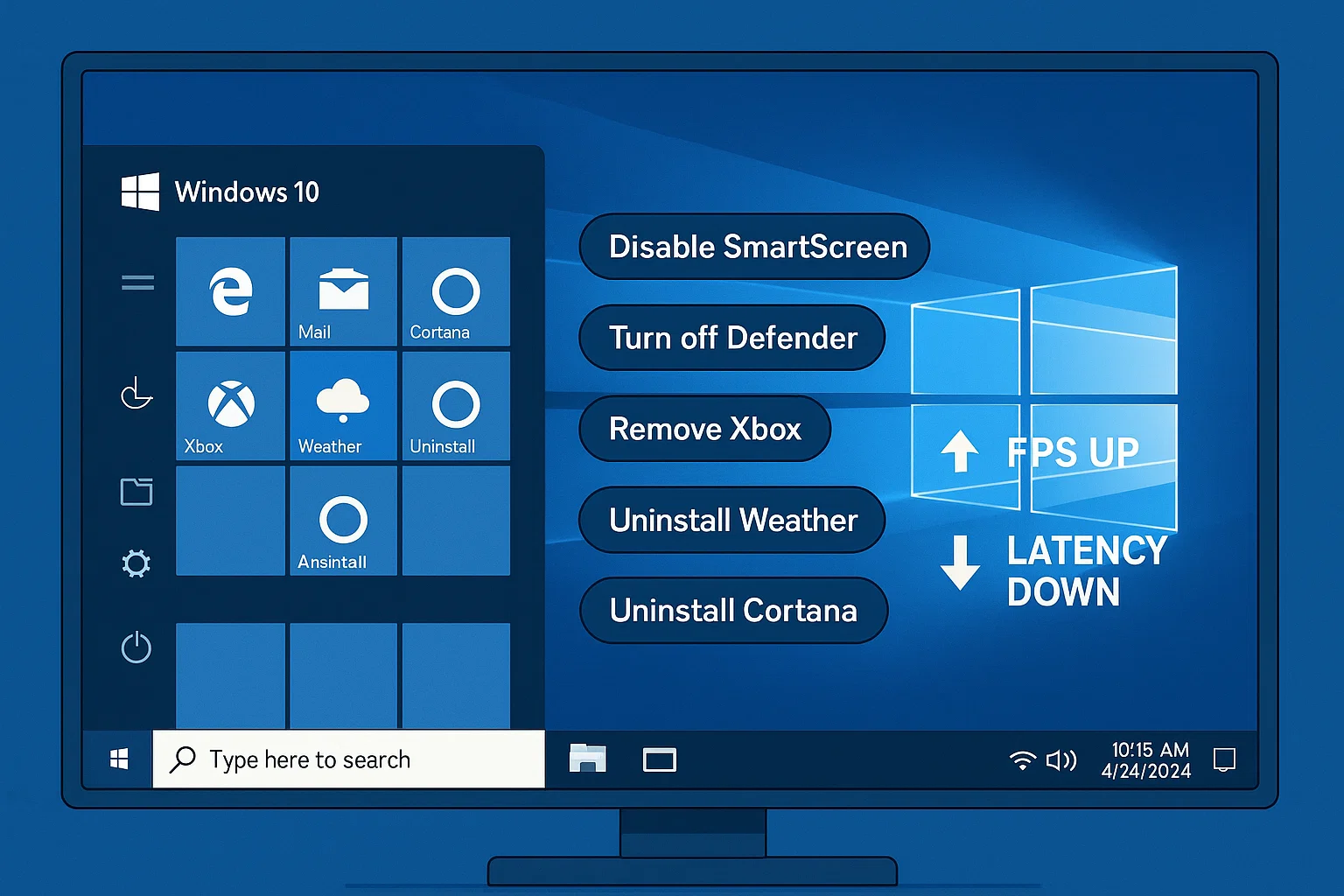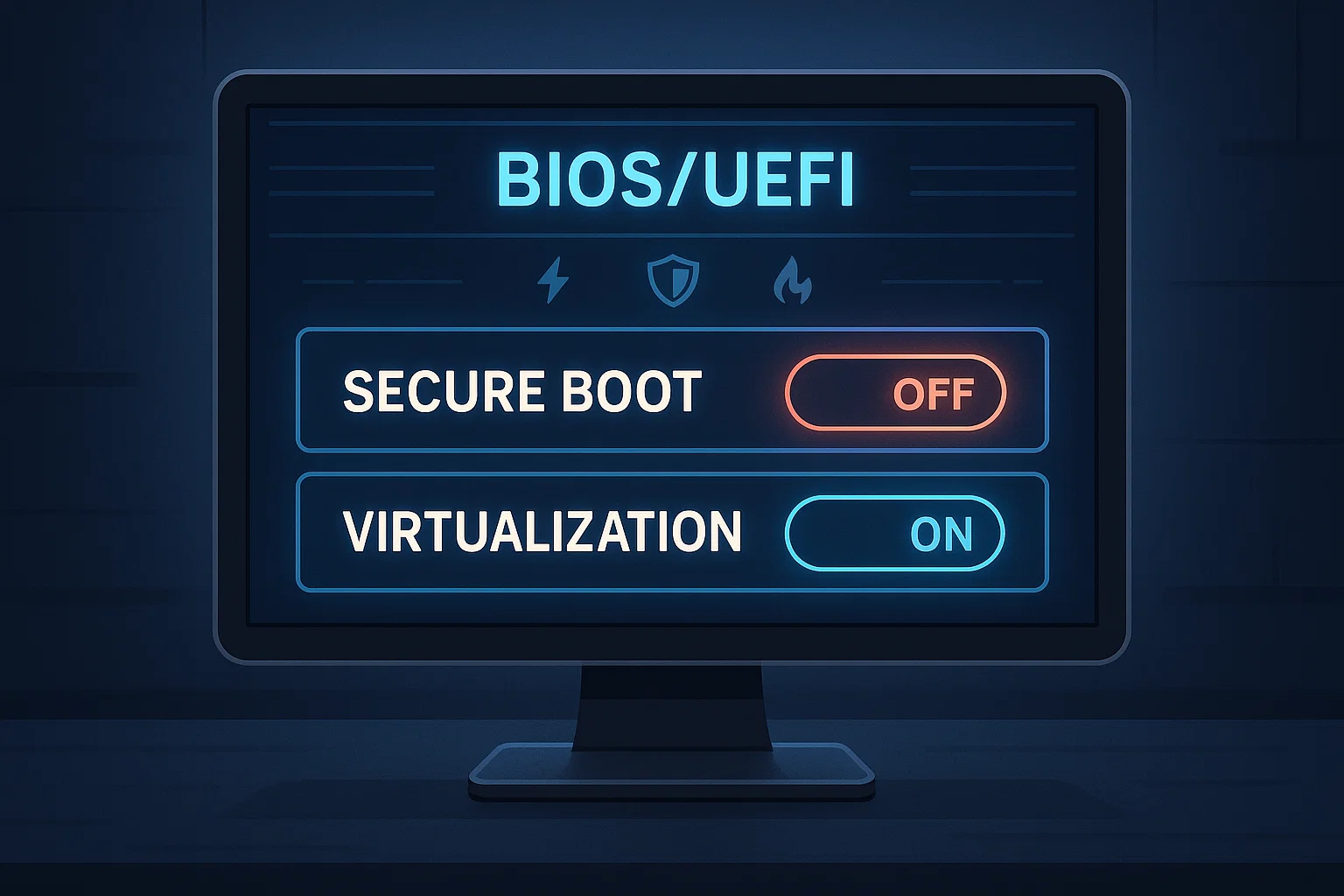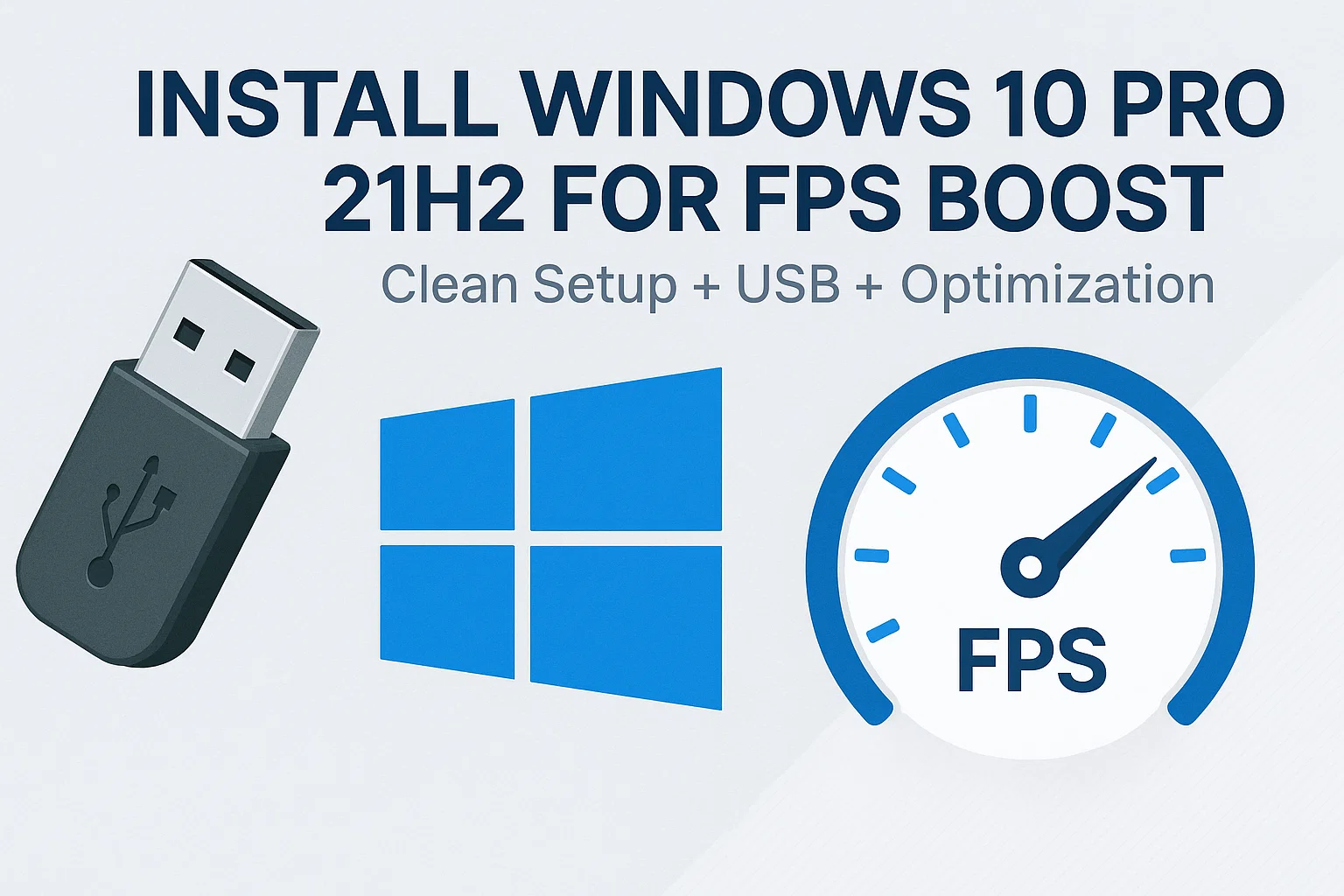GameLoop Setup & Installation Guides
New to emulator gaming or reinstalling from scratch? Follow our step-by-step setup guides to get started with GameLoop and other popular Android emulators the right way.
This guide is specifically designed for gamers who want to play mobile FPS titles — such as Call of Duty: Mobile, PUBG Mobile, and similar competitive games — on their PC using the GameLoop
To ensure a flawless reinstallation or switch to a newer version of GameLoop, it’s crucial to remove all leftover files, folders, registry entries, and cache from previous installations. Even after using the default uninstall
These settings are crucial for achieving optimal performance, especially in fast-paced games like Call of Duty Mobile or PUBG Mobile. Below is a breakdown and recommendation: Rendering Mode: DirectX+ Recommended: ✅ DirectX+ Why: Offers the
Why This Step Is Essential GameLoop is the official emulator for Call of Duty Mobile, PUBG Mobile, and other popular Android games on PC.To ensure maximum performance and compatibility, we recommend installing GameLoop on
Relocating high-read/write directories such as Windows temp folders and GameLoop emulator cache to a RAMDisk can drastically improve system responsiveness, FPS stability, and map loading times. This guide walks you through the safest and
After completing your first boot configurations, the next step is to install only the essential drivers your system needs. Avoid using driver update tools, vendor bloatware (like Armoury Crate, Dragon Center, or Dell Update), and
After a clean Windows installation, the first boot is your golden opportunity to take control of your system — before Windows tries to take control of you. By default, Windows 10 automatically enables dozens
A clean and dedicated Windows installation is the most effective way to achieve maximum performance with GameLoop. However, wiping your entire drive may not be practical for everyone. This guide will walk you through
Configuring your BIOS properly is a critical step to ensure that your Windows installation and GameLoop emulator work together in harmony. Incorrect BIOS settings can block virtualization, reduce performance, or even prevent Windows from installing
To achieve maximum performance, stability, and compatibility with GameLoop, we strongly recommend installing Windows 10 Pro 21H2 (Build 19044.1288) — a clean, lightweight version free from the bloated security layers and background services introduced