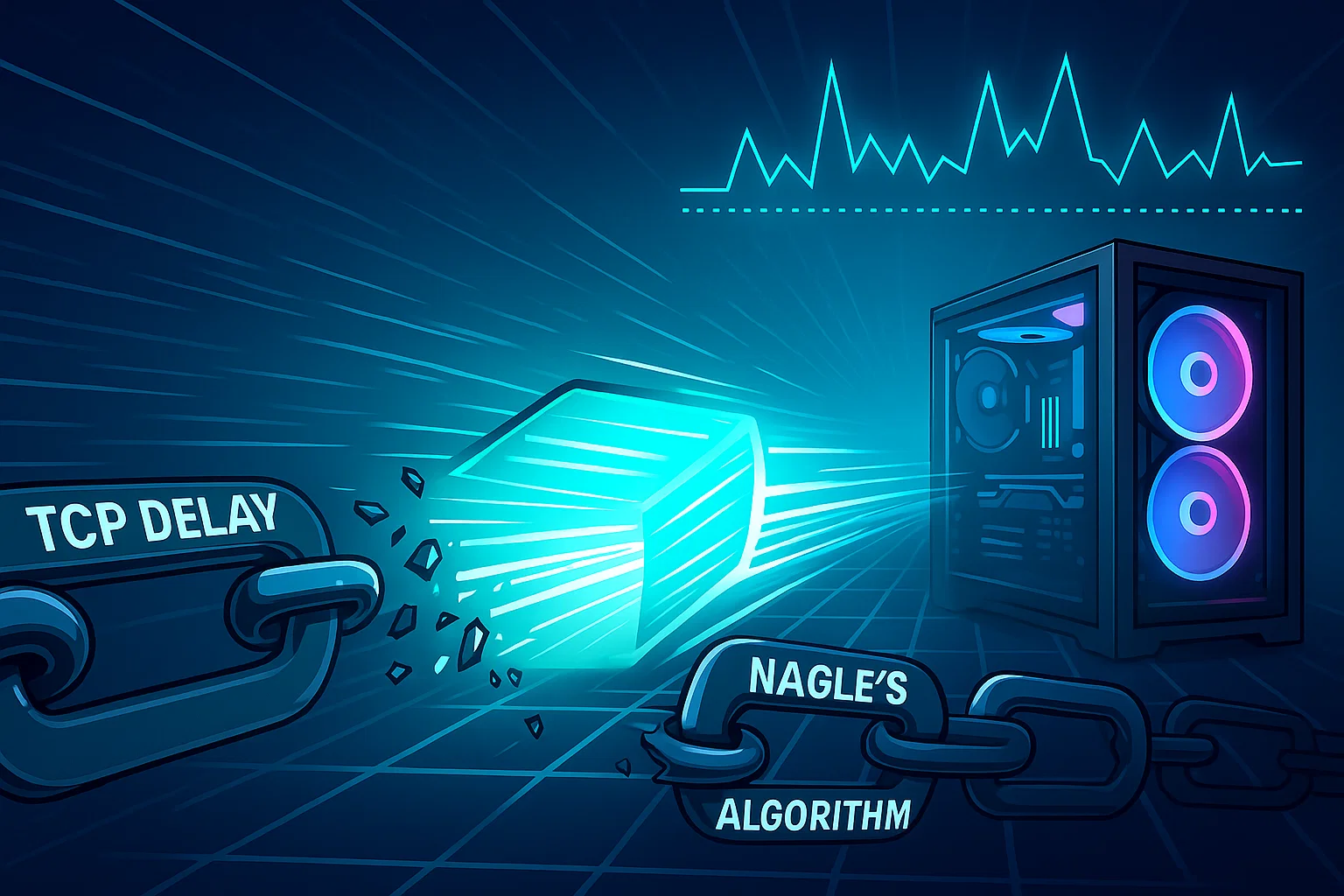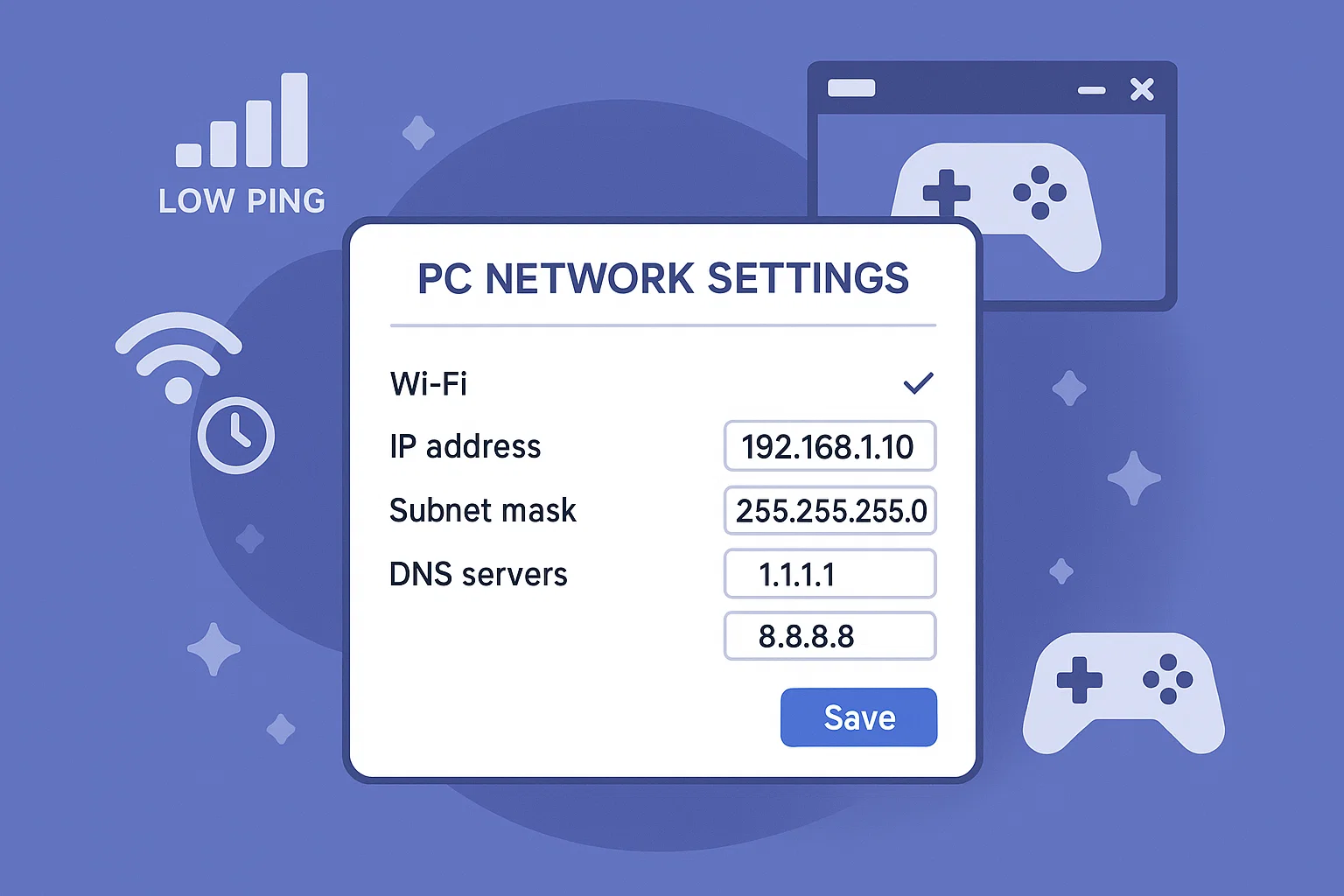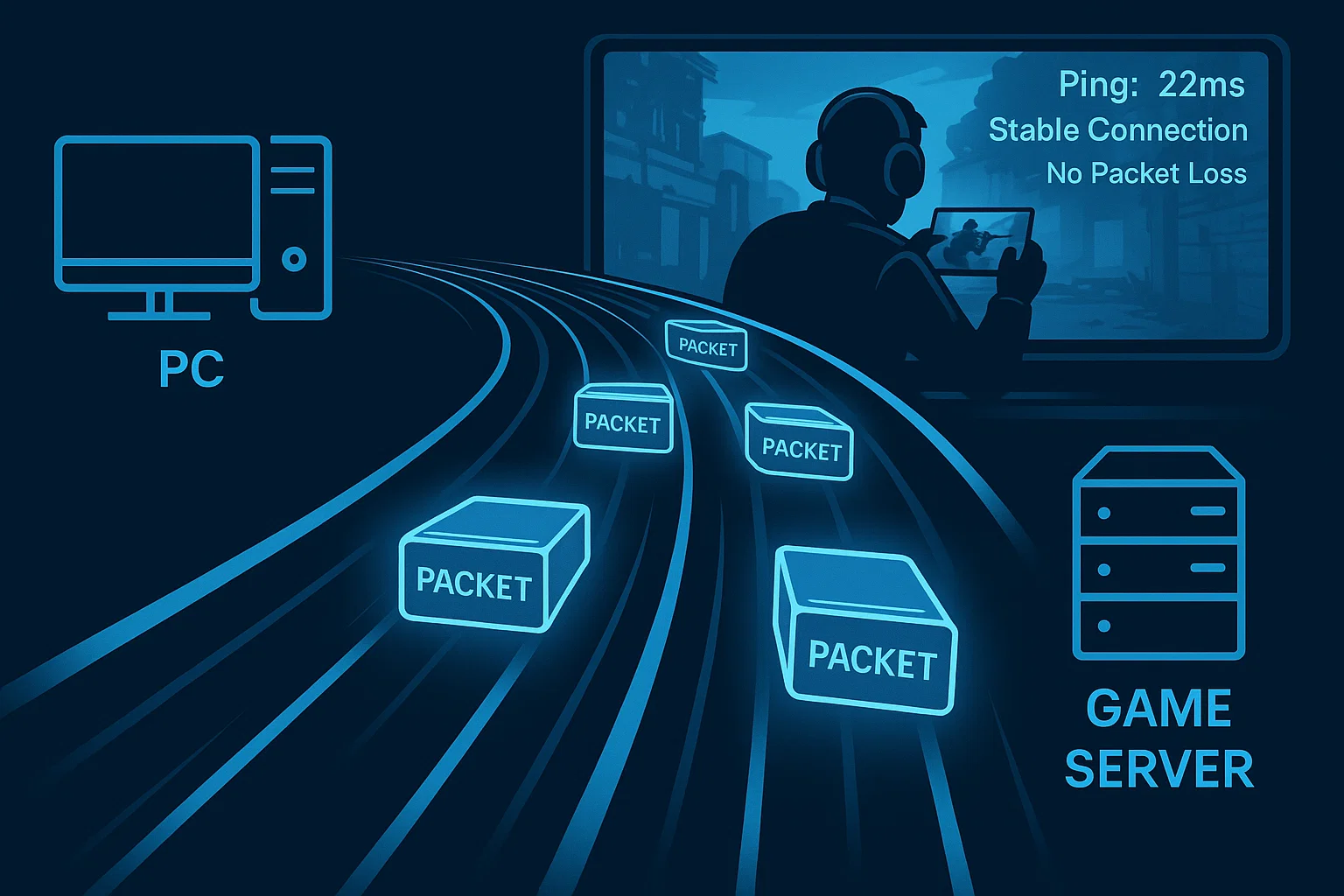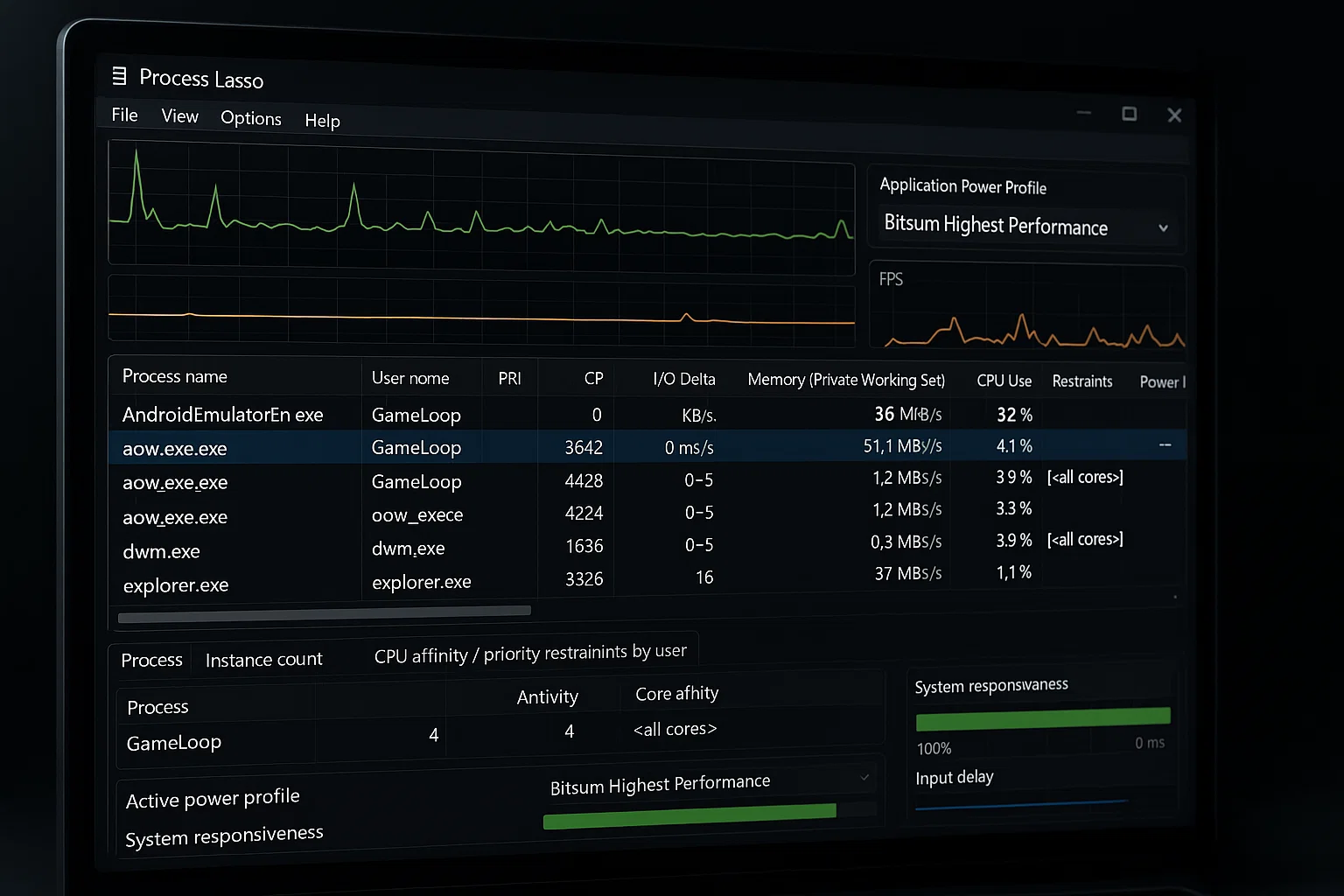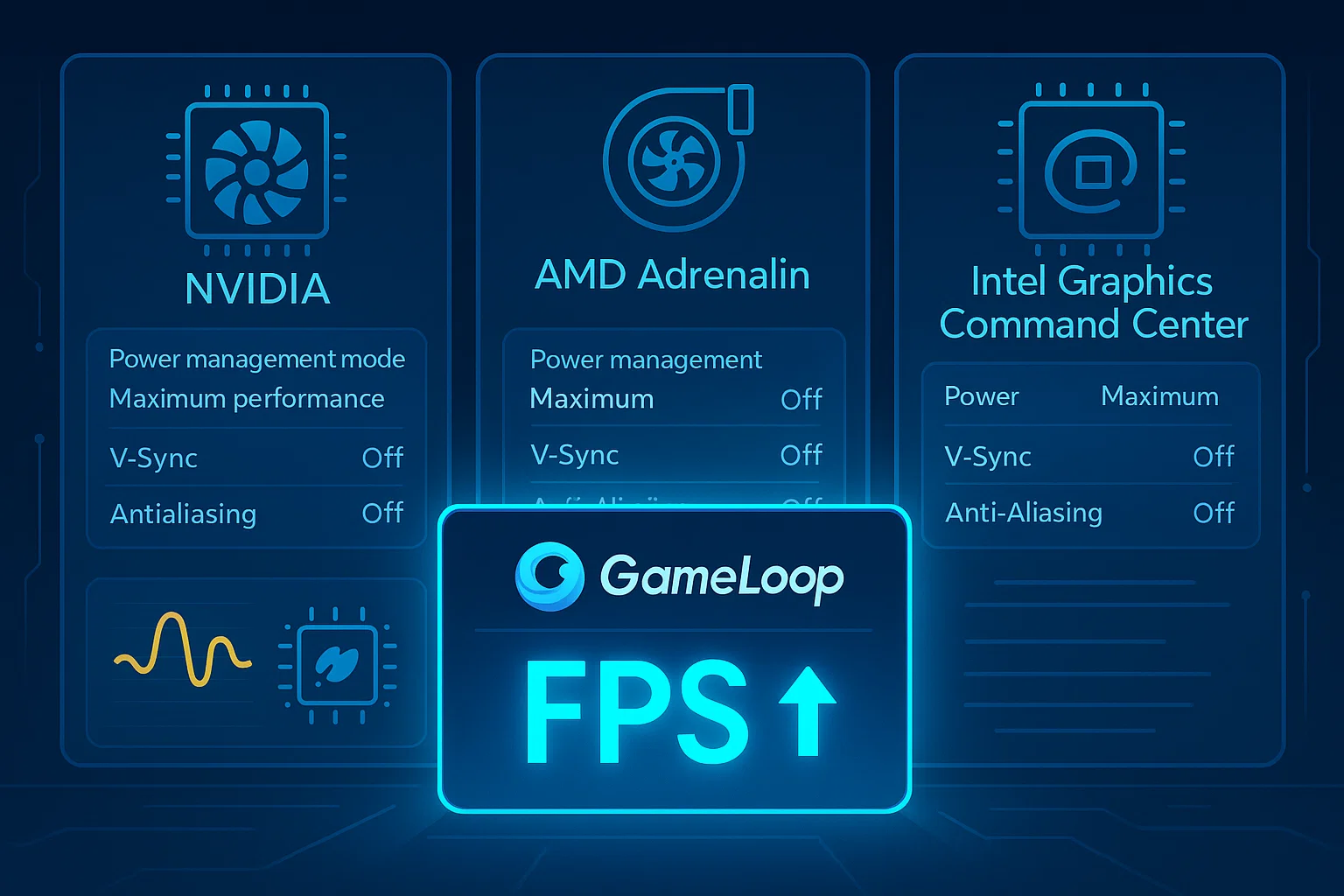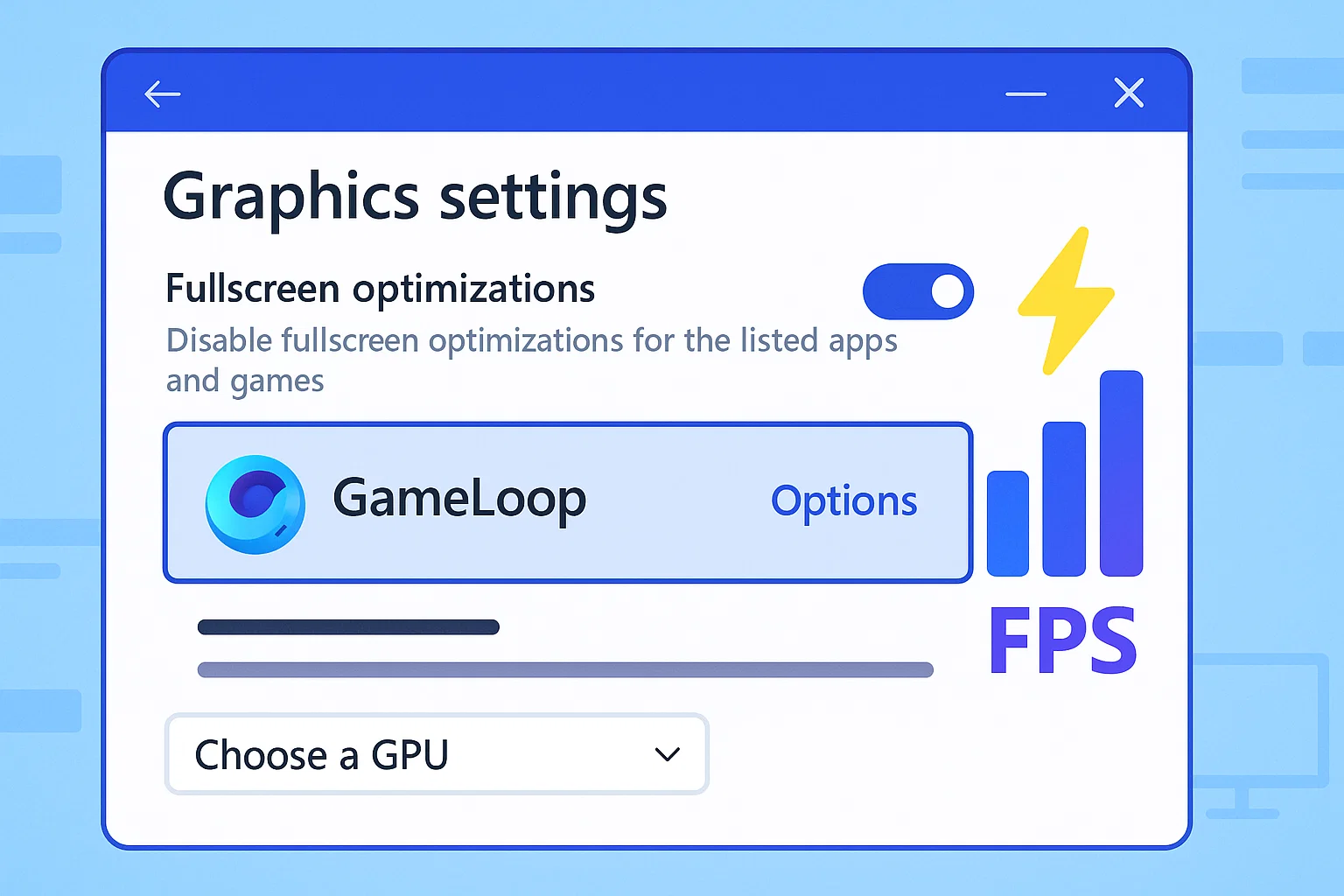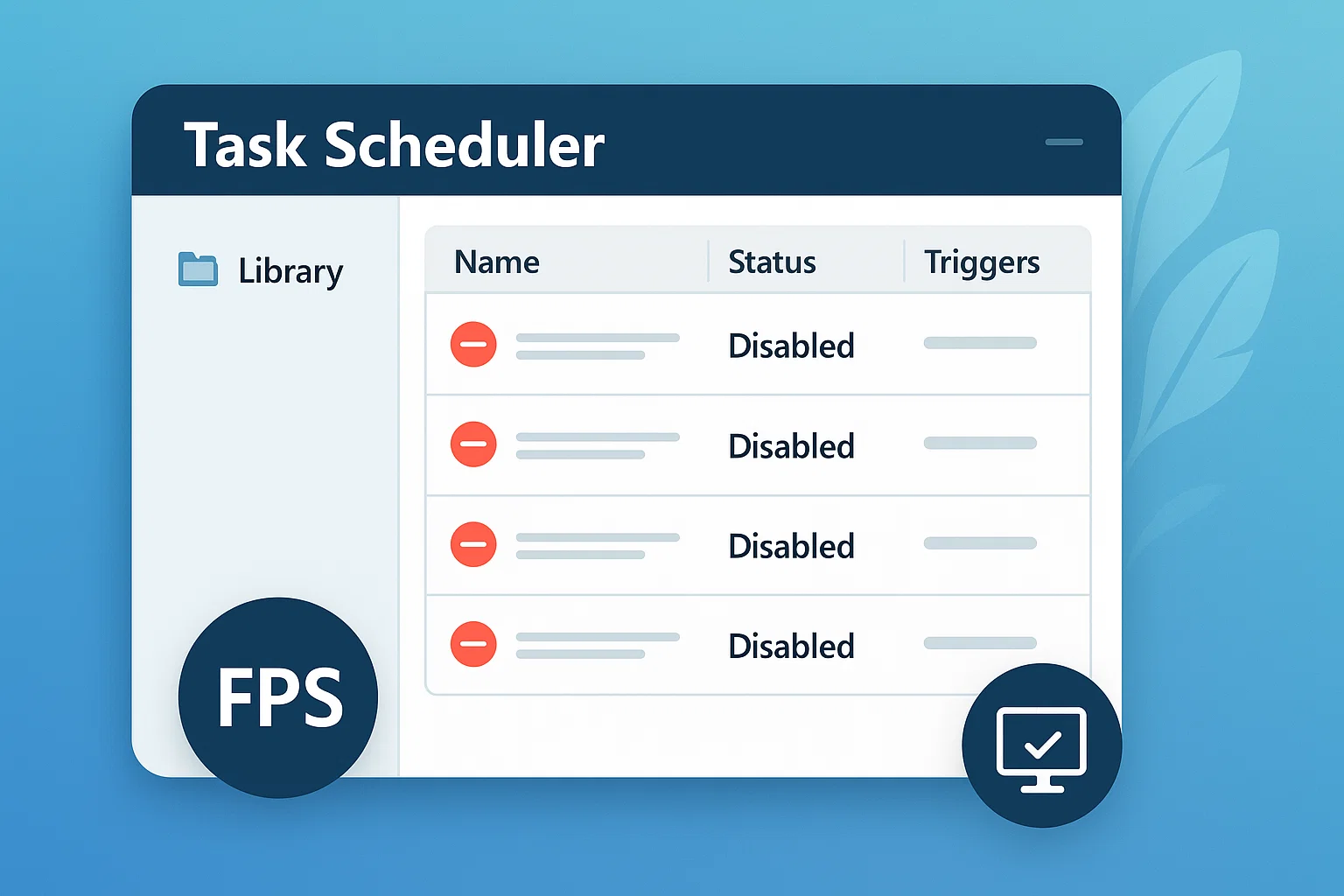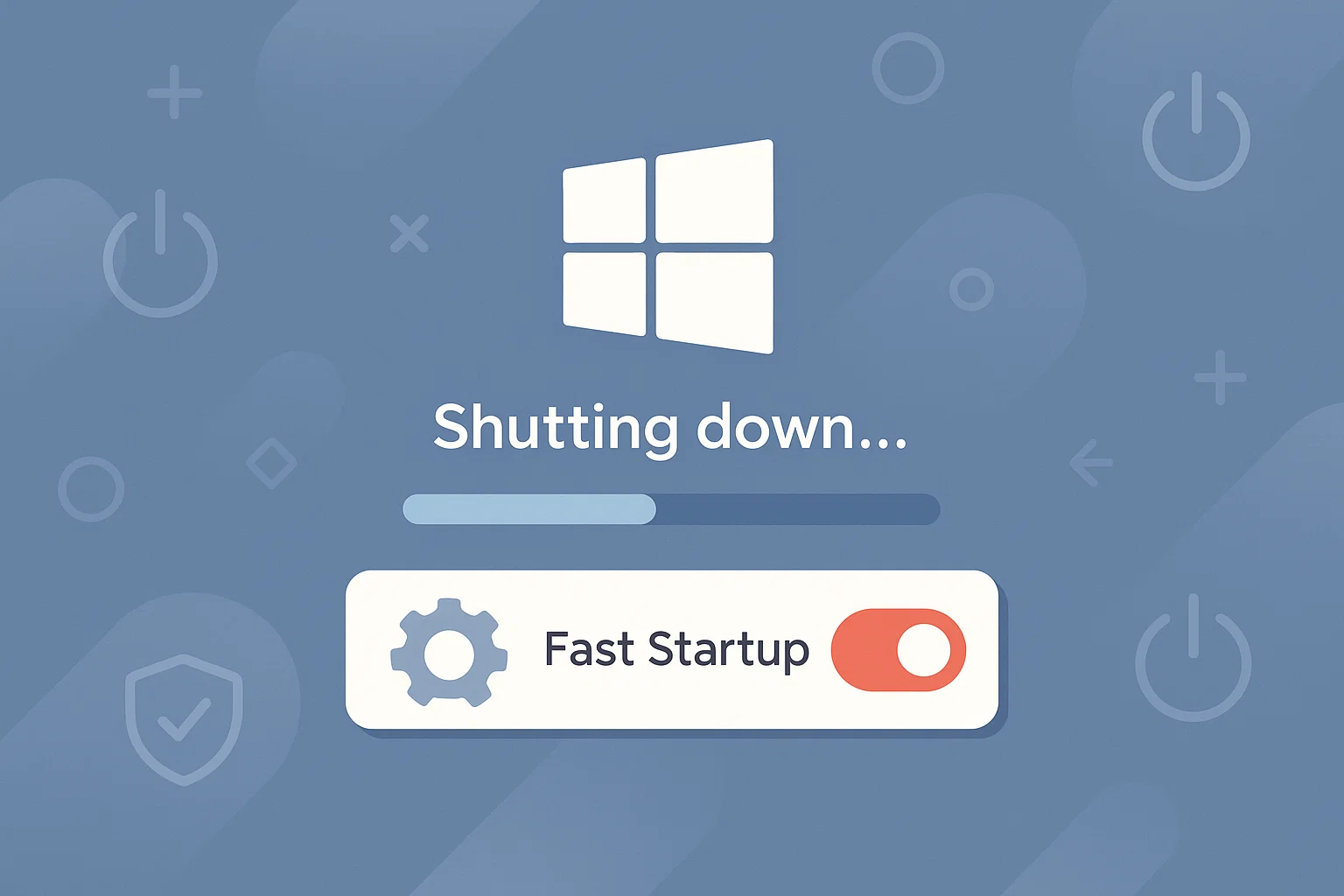Optimize Your Emulator for Better Performance
Tired of lag, stutters, or slow gameplay? These performance guides are designed to help you boost FPS, reduce system load, and run your emulator like a pro.
Introduction Call of Duty: Mobile Season 11 (6th Anniversary) is finally here, bringing a ton of new content and the highly anticipated DMZ (Recon) mode. However, for emulator players, the celebration has been cut
GameLoop is frequently updated, and the official website currently prioritizes the 64-bit version for modern systems. However, many users specifically require the GameLoop 32 bit architecture for compatibility reasons. Currently, finding the standalone installer for
This guide is specifically designed for gamers who want to play mobile FPS titles — such as Call of Duty: Mobile, PUBG Mobile, and similar competitive games — on their PC using the GameLoop
For Lower Ping and Smoother Online Gameplay in GameLoop Nagle’s Algorithm and delayed ACKs are default networking behaviors in Windows that are useful for general browsing — but harmful for gaming. They introduce latency
GameLoop relies on your internet connection to communicate with game servers. One of the easiest and safest ways to improve ping and connection stability is by changing your DNS (Domain Name System) settings. This
Optimize your network for smoother online gaming What is MTU and Why Does It Matter? MTU (Maximum Transmission Unit) is the maximum size (in bytes) of a single packet that your network can send
To prevent stuttering, lag spikes, and unexpected frame drops during gameplay, it's essential to manually configure how your system prioritizes GameLoop processes at the CPU level. By assigning proper CPU Priority and Core Affinity
Configure your graphics driver for maximum performance in GameLoop — regardless of brand or model. Why It Matters Whether you use NVIDIA, AMD, or Intel graphics, your driver settings can drastically affect GameLoop’s: Frame
Optimizing your GameLoop experience doesn't always require third-party tools or complex tweaks. Windows itself offers several built-in options to make sure your emulator runs on the correct GPU, uses the right performance mode, and
To ensure a flawless reinstallation or switch to a newer version of GameLoop, it’s crucial to remove all leftover files, folders, registry entries, and cache from previous installations. Even after using the default uninstall
These settings are crucial for achieving optimal performance, especially in fast-paced games like Call of Duty Mobile or PUBG Mobile. Below is a breakdown and recommendation: Rendering Mode: DirectX+ Recommended: ✅ DirectX+ Why: Offers the
Why This Step Is Essential GameLoop is the official emulator for Call of Duty Mobile, PUBG Mobile, and other popular Android games on PC.To ensure maximum performance and compatibility, we recommend installing GameLoop on
By enabling automatic login, you shave off unnecessary seconds at boot and avoid session delays that can stack up — especially on a streamlined, gaming-only system. Meanwhile, activating the High Performance power plan ensures your
Windows automatically creates dozens of scheduled background tasks — from telemetry uploads to maintenance routines. While some of them are useful in office or general-purpose environments, they're completely unnecessary in a clean gaming-focused system,
Fast Startup is a hybrid shutdown feature that combines elements of hibernation and traditional shutdown. While it aims to boot the system faster, it can often prevent drivers and critical services from resetting properly —